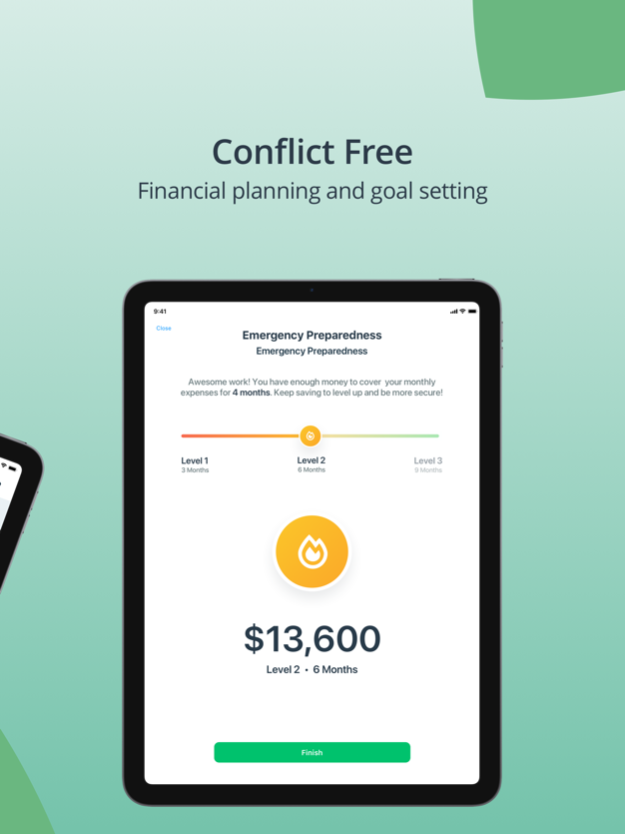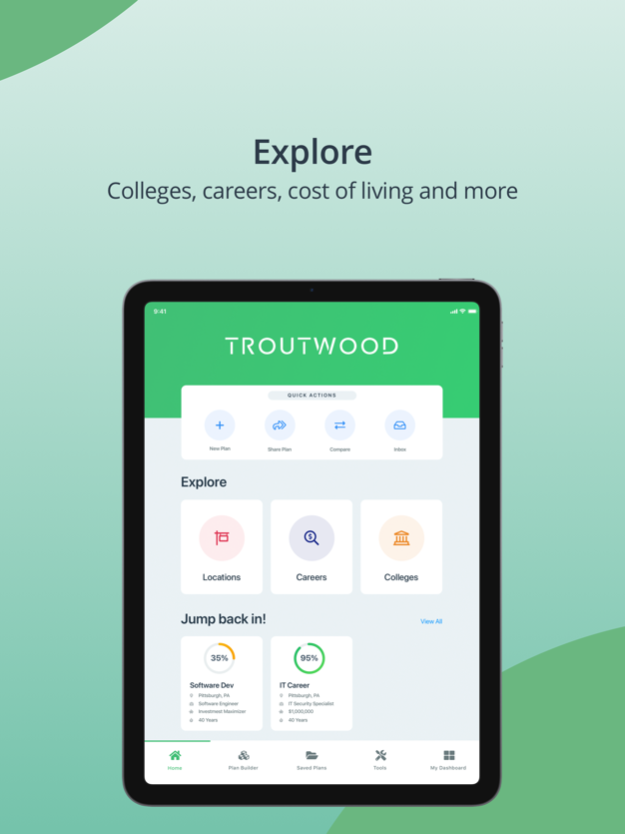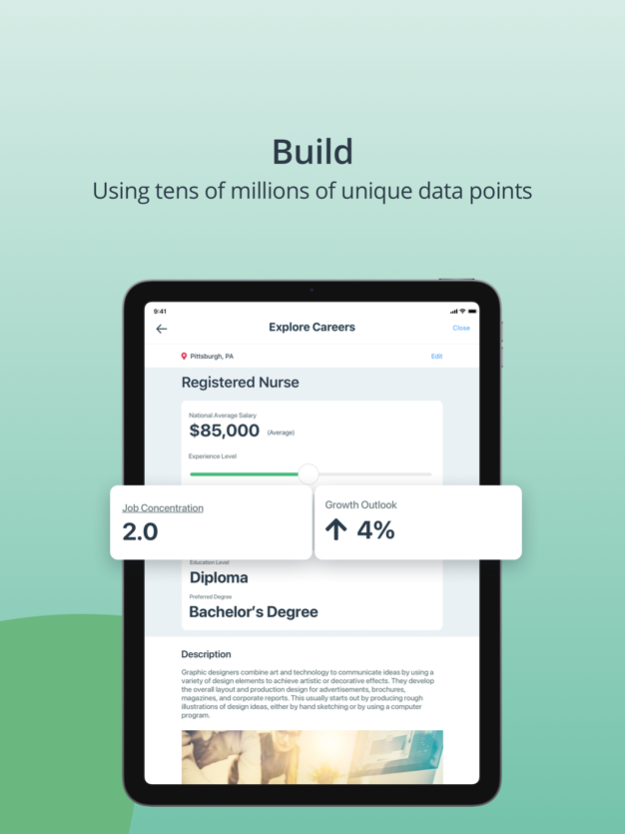Troutwood 3.6.3
Continue to app
Free Version
Publisher Description
CREATE your first financial plan!
- Explore colleges
- Explore careers
- Explore locations
- Model hypothetical plans
- Build actual personal financial plans
- Implement YOUR financial plan
The Troutwood App was designed and developed to help individuals set and achieve important financial goals. Your custom-built Financial Plan output includes a “Save First” goal, likelihood of achievement, model budget based on the actual cost of living, and a personal financial plan.
MODEL
Unsure where to start? That’s ok! Explore multiple paths and find the one that’s best for you. Build hypothetical plans for your dream job, dream location, or a specific financial objective. And when you feel comfortable, convert it to an actual plan.
BUILD
Already have a job? Build a “save first” financial future around your current career, location, investment type, and student loan amount.
IMPLEMENT
Once you’ve built your plan, it’s time to implement it using the “My Dashboard” feature. Troutwoods Five Shields of Financial Security and accompanying tools were designed and developed to help you make informed financial decisions and help keep you on track and achieve the financial future you’re building.
WITHOUT A PLAN
77% of Americans are stressed about money
69% live paycheck to paycheck
WITH A PLAN
Let your saving dictate your spending and make your financial future a reality with Troutwood because everyone deserves a financial plan for independence.
Dream big. Build a plan. Go do it!
Apr 4, 2024
Version 3.6.3
- Updates to design
- text changes and bug fixes
About Troutwood
Troutwood is a free app for iOS published in the Accounting & Finance list of apps, part of Business.
The company that develops Troutwood is Troutwood LLC. The latest version released by its developer is 3.6.3.
To install Troutwood on your iOS device, just click the green Continue To App button above to start the installation process. The app is listed on our website since 2024-04-04 and was downloaded 0 times. We have already checked if the download link is safe, however for your own protection we recommend that you scan the downloaded app with your antivirus. Your antivirus may detect the Troutwood as malware if the download link is broken.
How to install Troutwood on your iOS device:
- Click on the Continue To App button on our website. This will redirect you to the App Store.
- Once the Troutwood is shown in the iTunes listing of your iOS device, you can start its download and installation. Tap on the GET button to the right of the app to start downloading it.
- If you are not logged-in the iOS appstore app, you'll be prompted for your your Apple ID and/or password.
- After Troutwood is downloaded, you'll see an INSTALL button to the right. Tap on it to start the actual installation of the iOS app.
- Once installation is finished you can tap on the OPEN button to start it. Its icon will also be added to your device home screen.